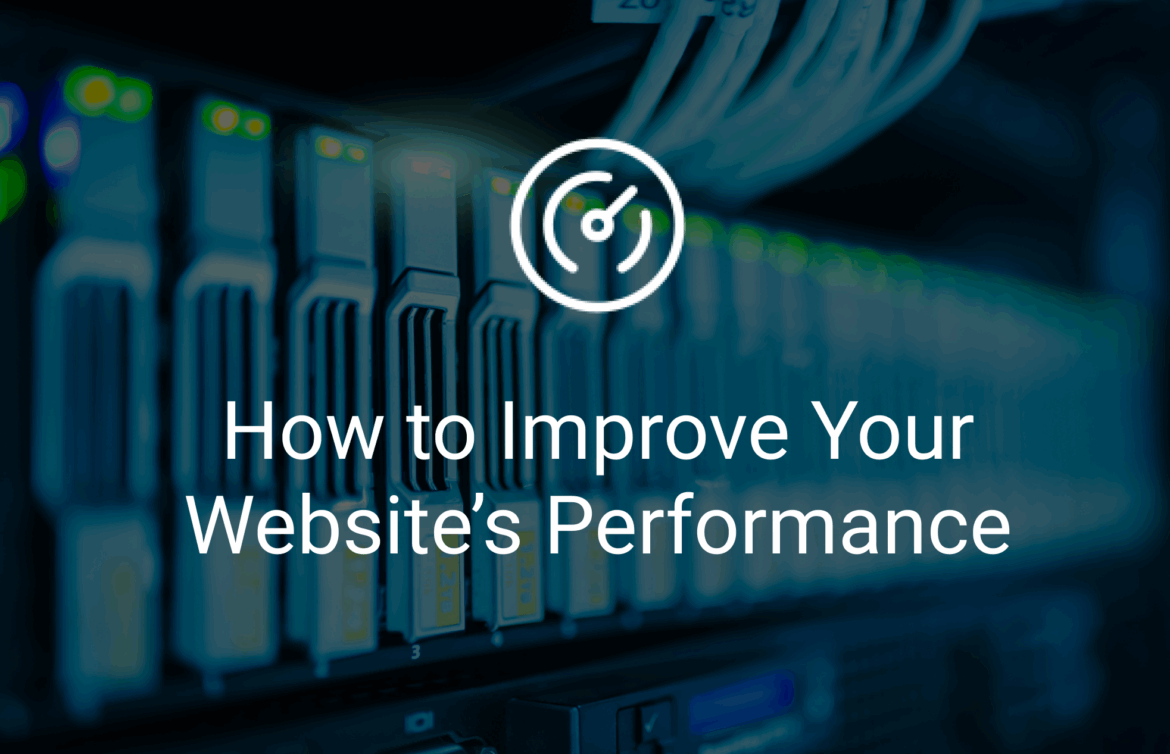When your website loads quickly, visitors stay longer, bounce less, and convert more. Performance also plays a major role in SEO. Whether you’re running a portfolio site or a full-scale app, a few focused optimizations can make a massive difference.
Here are five key ways to improve your site’s speed and efficiency:
Image Compression and Optimization
Images often account for the bulk of a website’s page weight. Uncompressed or oversized images can drastically slow down load times.
- Use modern image formats like WebP or AVIF instead of PNG or JPEG for better compression at the same quality.
- Compress images using tools like Squoosh or TinyPNG before uploading.
- Resize images to match the actual display size on your site. Don’t serve unnecessarily large files.
- Use responsive image attributes like srcset so browsers choose the best size for the user’s device.
- Lazy load off-screen images with loading=”lazy” to delay loading until they’re visible.
Browser and Server Caching
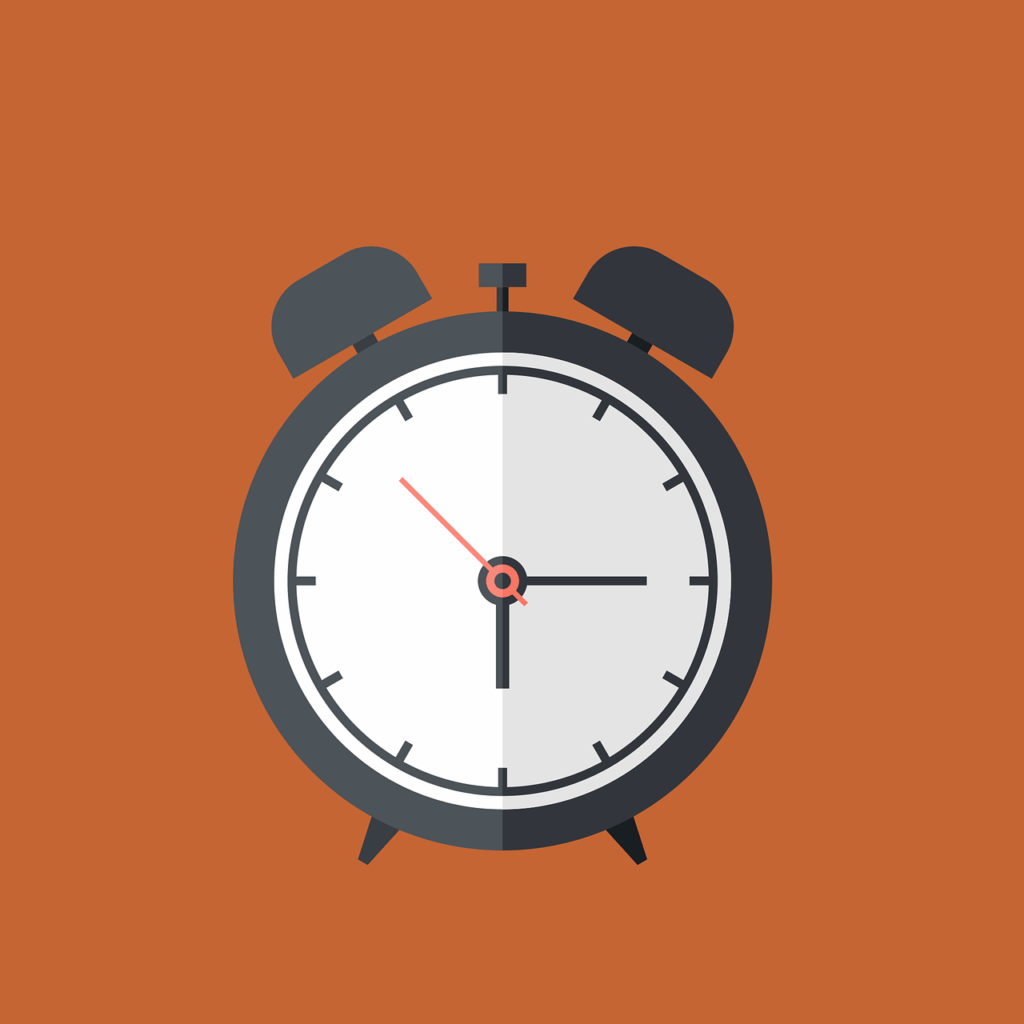
Caching stores frequently used files closer to the user, either in their browser or at the edge of the network, reducing load times and server strain.
- Set cache headers like Cache-Control and Expires for static files to enable browser caching.
- Use a CDN (e.g., Cloudflare, Fastly) to serve assets from global edge locations for faster delivery.
- Enable server-side caching (e.g., Redis or page caching plugins) to reduce dynamic content generation on each request.
Load External Scripts Without Blocking
Third-party scripts like analytics and widgets often slow down your site by blocking rendering. Add async or defer attributes to external script tags to prevent them from delaying page load:
<script src="defer-script.js" defer></script><script src="async-script.js" async></script>Conclusion
Improving your site’s speed doesn’t have to be complicated. With just a few targeted tweaks, like optimizing images, leveraging caching, and loading scripts properly, you can deliver a noticeably faster experience.
These changes not only boost user satisfaction but also improve SEO and reduce server costs. Start with one or two areas, measure the impact, and build from there – small steps can lead to big gains.